Editor's review
This software is a network monitoring tool.
DEKSI Network Monitor is an advanced and multi-featured network device monitor. You would be able to find out when a device is available and the times at which it is not. This way, knowing the complete status, the IT personnel will be able to take actions in good time to prevent anything major and prevent any significant downtime. DEKSI Network Monitor periodically checks the status of the devices on the given network map and keep updating the on-line status of these devices. It sends them an ICMP packet and tries to connect to the requested TCP Port. The map section will be colored green when the status is found to be good, red otherwise. When a device is found to be not working, several reactive actions could be set up. The software could automatically send an email, play a sound file, send an SMS, record a log, or restart or shut down the service or the machine.
The monitor will scan the local network and set up a list of hosts on it. You can set up default checks to be carried out. The tool is able to carry out a variety of checks that include TCP port, SNMP, HTTP, ICMP ping, Port on switch, FTP, File Existence, Service State, DNS, ARP, several database related checks, file and folders related ones, existence of process and so on. This has a simple and easy to use interface. It is intuitive enough that most IT department users should get familiar with it quite easily. Getting productive with it should not take much time. This is a very good product. If you are looking for a similar solution, you should try it in your exact workflow.


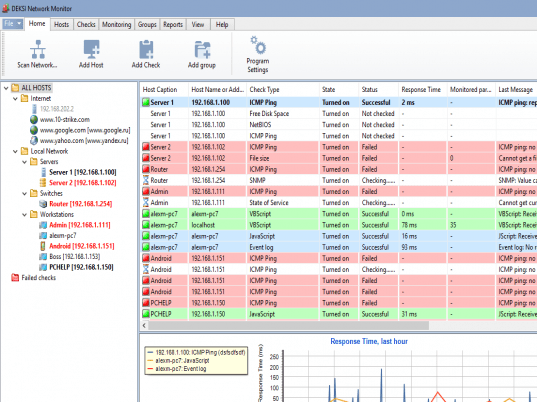
User comments